Introduction
In the long run, I think cryptocurrencies will be more valuable than they are today, on average. The investment strategy consistent with that belief is to buy and hold (disclaimer below). However, considering a record of considerable volatility, could a crypto enthusiast be smarter about when to buy, in pursuit of a “bargain”?
This post outlines the process of building a simple crypto “bargain buy” alert system using Python, which sends a notification when a given cryptocurrency (BTC, XRP, ETH, etc.) appears “cheap” relative to historical prices. I use CoinAPI for current and historical cryptocurrency pricing and the Slack API for iOS and web push notifications.
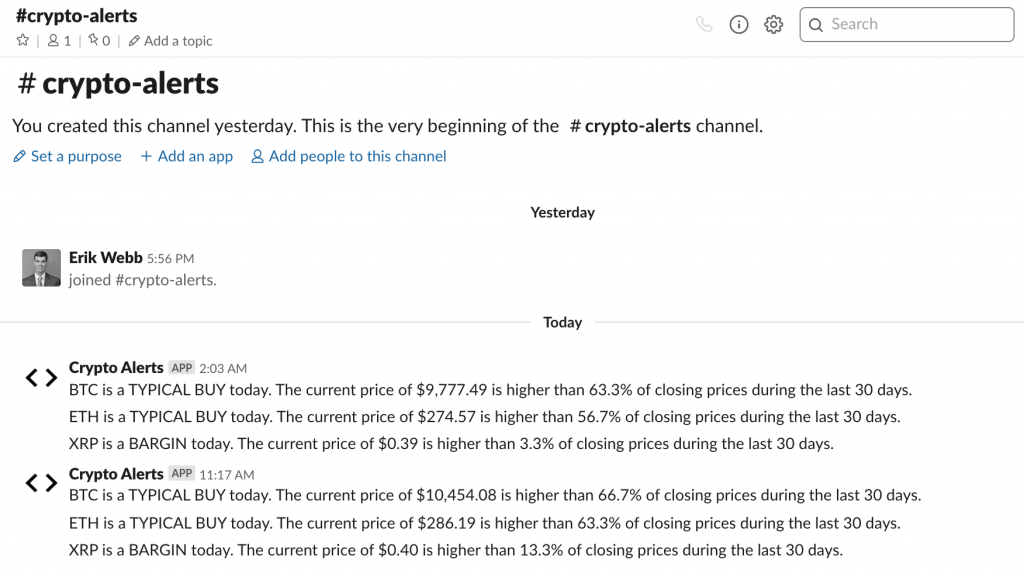
The true focus here is not the specific strategy (i.e. determining the right time to buy) but rather, demonstrating how APIs can power the creation of new and valuable services.
I broke the alert system process into four pieces:
- Retrieve the crypto’s current price (CoinAPI)
- Retrieve the crypto’s historical price data (CoinAPI)
- Determine if current price is a “bargain”
- Summarize findings via push notification (Slack API)

After writing the script in Python, I deployed it to PythonAnywhere and scheduled it to run daily. With that overview in place, let’s dive in and walk through the details!
Code Walkthrough
As usual, we’ll start by bringing in the necessary libraries. We’ll use the request library to make the API calls (GET from CoinAPI and POST to the Slack API), the pandas library to organize the JSON response.
To start, we send a request to CoinAPI to retrieve the current price of the cryptocurrency, measured in USD.
To retrieve historical exchange rates, we’ll modify the URL and specify that we’d like daily values for the last 30 days. For simplicity, we can save the results into a pandas data frame.
Now that we have the current price and a historical benchmark, we can take a stab at determining if the cyrpto is a “bargain”.
My approach here is unsophisticated. If the current price is less than the 20% percentile of prices from the last 30 days, it’s considered a bargain. If it’s greater than the 80% percentile, it’s a “rip-off”.
This goes without saying, but this strategy won’t make you a Bitcoin millionaire! However, it does provide a basic alert bot framework.
When I ran this code while testing, at a price of $11,706, BTC was labeled as a rip-off. Here’s a sample of the message the bot produces:
BTC is a RIP-OFF today. The current price of $11,706.27 is higher than 83.3% of closing prices during the last 30 days.
Finally, the last piece of the alert system is to distribute the trading insight via a push notification. Luckily, this is pretty easily accomplished using the Slack API.
To leverage this free resource, I created a new domain and registered an application. This supplied the required authentication token.
Once automated through Python Anywhere, the messages look like this inside of my “crypto-alerts” channel. They are also conveniently pushed to my iPhone via the Slack mobile app.
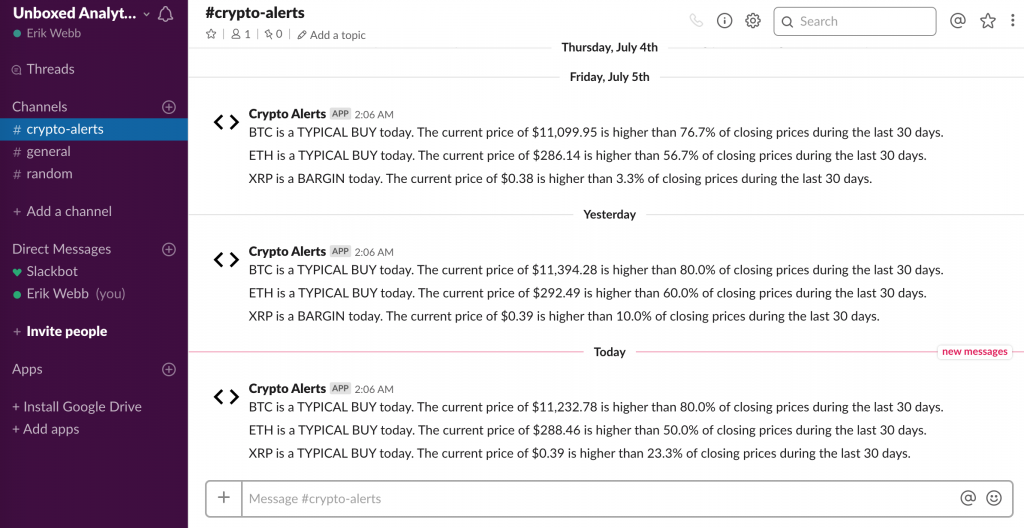
You can find the complete script here. Thanks for reading!
Disclaimer: This content is for informational purposes only. Nothing contained here constitutes a solicitation, recommendation, endorsement, or offer to buy or sell any securities or other financial instruments (including cryptocurrencies) in this or in in any other jurisdiction.

You are killing it Leveraging python to provide cool insight is always fun! I just made a Deep Learning Baby Name Generator to come up with unique names (because my wife and I can not settle on a name we both like haha)
Thanks for sharing this! I’m having a bit of trouble getting it to connect to my slack account. Is there any way you can provide some more detail on this?
Hi Rex, feel free to shoot me a note (erikgregorywebb at gmail.com) and I can take a look at your code.