The first Marvel Avengers movie was released right around the time I graduated from high school. In fact, I saw it in theaters during Senior Day with my graduating class. Since then, over the last 10 years, the Marvel Cinematic Universe (MCU) franchise has grown astronomically, far out-grossing other major film franchises like Star Wars and Harry Potter.
While re-watching parts of the series during paternity leave, I compiled a dataset measuring things like budget, box office sales, and Rotten Tomatoes rating for the 23 movies. Using this data, I created an interactive visual in Tableau allowing comparison of measures across the films in different orders, like release date and chronological order.
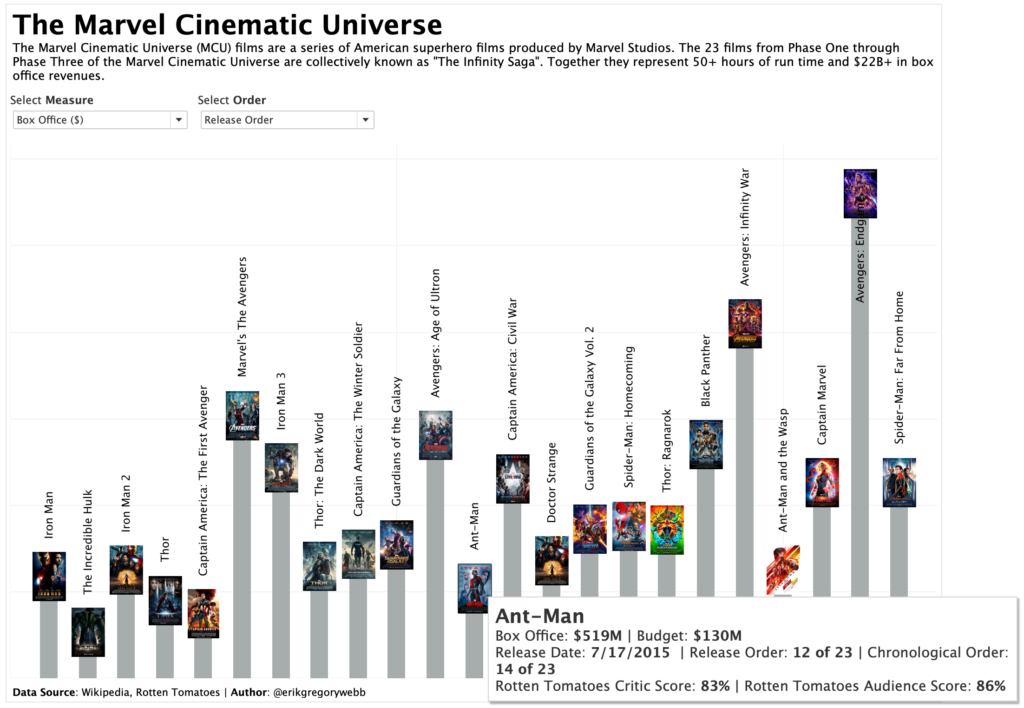
You can find the visual on Tableau Public here, and the dataset here.
The first takeaway is that these movies were (and are) big money-makers. You have to admire the way Bob Iger‘s gathered quality intellectual property (e.g., Pixar, Marvel, LucasFilm) under the Disney umbrella via acquisition during his 15-year tenure as CEO, creating a deep catalog of content for the Disney+ streaming service. According to the data I collected from Wikipedia, total gross box office revenue for the MCU franchise is north of $22 Billion.
Second, I’m always interested in comparing critic and audience ratings on Rotten Tomatoes. While ratings were generally in sync for most films in the franchise, there were some notable exceptions. For example, the average rating for Captain Marvel among critics was 79%, compared to 45% for audiences, a 34 point difference! Sadly, there were reports of review bombing with troll comments attacking the film for perceived feminism.

This was a light-hearted project, and a fun way to practice more advanced Tableau techniques like parameters, nested calculated fields, and custom shapes. You can explore the viz for yourself here.
