I have a couple of Python scripts scheduled to run daily and hourly using pythonanywhere. These scripts help automate tasks for me, like tracking cryptocurrency prices or sending texts to friends on their birthday.
Sometimes, the jobs fail and the code doesn’t run. Since I’d like to know when that happens, I add a few lines of code to send myself a text when something goes wrong.
To get started, create a Twilio account. You’ll need three things from your Twilio account to make the code work: an account sid, auth token, and active Twilio phone number.
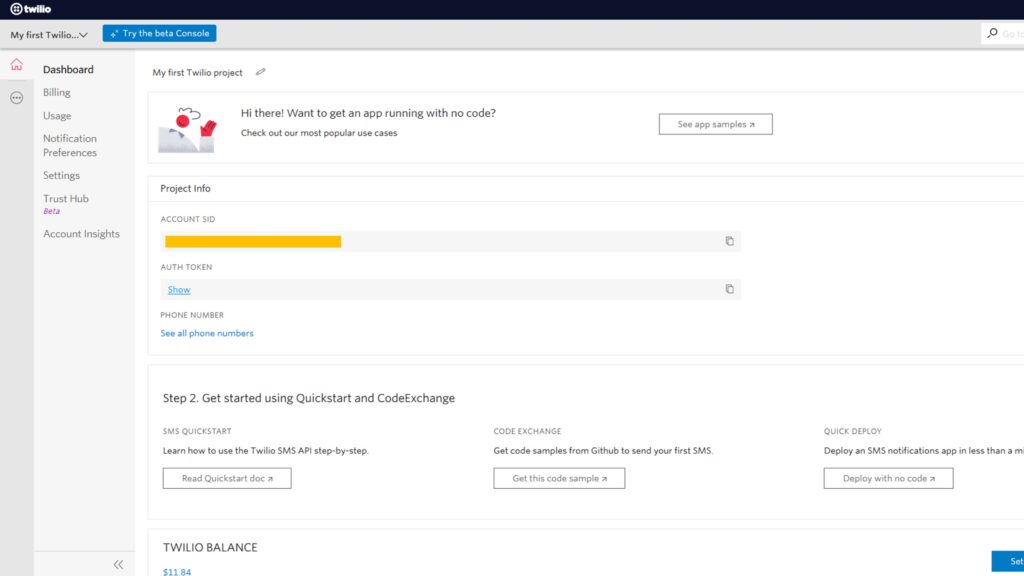
Copy the code snippet below, switching out the account sid, auth token, and sender and recipient phone numbers. Note that the phone numbers should be formatted like this: +18299321023. This is the machine-readable version of (829) 932-1023.
In practice, you can set up your automated scripts with a structure like this:
Pretty easy, right? Twilio’s API makes it simple to get SMS alerts in just a few lines of code.
